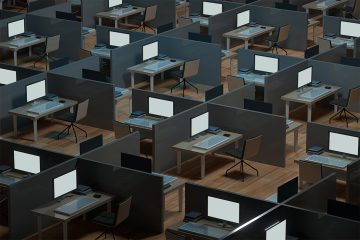Seven of the best parental control apps for Android and iOS
In the current world, traditional education methods—such as attending schools and colleges—are now complemented by online learning. While online education is undoubtedly a positive step in keeping children engaged in their studies, extended use of smartphones can lead to various physical and mental issues for children. Additionally, with online access, they may come across harmful websites.
Currently, it’s not just those who are studying online who use smartphones. Research has shown that nearly 75% of children under the age of 8 use mobile devices, and this number is steadily increasing. Often, parents are not aware of where their children are going on the internet, which means that children are encountering content that is not appropriate for them.
In the present time, nearly 80% of parents worldwide are concerned about their children’s internet access due to the abundance of violent and adult content available online, which can significantly impact a child’s mind.
Safe Internet for Children
Since it is not possible to keep children completely away from the internet for various reasons, ensuring a safe online environment for them is the responsibility of every parent. Additionally, parents should monitor what their children are doing online and the types of websites they are browsing. To help keep children safe in the online world, parents can use various parental control apps.
What is a Parental Control App?
A parental control app is a type of application that allows parents to manage their children’s phone usage, monitor their online activities, and block inappropriate content. There are numerous parental control apps available on the internet, but in this article, we will discuss the top seven free apps that you can use at no cost. Let’s take a look at the best apps on our list.
1. Qustodio
The first parental control app on our list is Qustodio. The app’s free version is available for both iPhone and Android devices. One great feature of Qustodio is that it can be used even if you’re not very tech-savvy. Qustodio works on multiple operating systems including Android, iOS, Mac OS X, Windows, and Kindle. This means it can be used on smartphones, tablets, and PCs simultaneously.
With Qustodio, you can monitor what your child is viewing on the internet and block unwanted content if needed. The premium version of the app offers additional features like screen time limits, which allow you to set restrictions on how long your child can use their device. It also includes ad-blocking and adult content filtering One downside is that the premium version of the app can be relatively expensive.
You can download it [here] Qustodio.
2. OpenDNS
OpenDNS is a web filtering app designed to block all types of harmful or unwanted content, ensuring a safe internet experience for you and your children. The app is equipped to filter your internet across 50 categories, from blocking phishing attacks to other forms of hacking. It also allows parents to monitor their children’s online activities.
OpenDNS offers two versions: OpenDNS Home and OpenDNS Family.
OpenDNS Home helps websites load quickly, providing faster browsing for your child. It includes features such as adult content blocking and other configurations to keep the browsing experience safe.
Once set up, OpenDNS automatically provides safe internet access for your smartphones, laptops, and gaming consoles.One drawback is that without purchasing the premium version, Google ads will be displayed.
You can download it here OpenDNS.
3. KidLogger
KidLogger is a great and simple parental control app. With the free version of KidLogger, you can monitor up to five devices and check nine days of log history. The app is available for devices such as Android, Mac, and Windows.
Using KidLogger, you can monitor what your children are doing online and which websites they are browsing on Android devices. You can set time limits for gaming, view SMS and call lists, and block specific apps if needed.
If your child uses Windows or Mac devices, you can see who they are talking to on Skype and review their conversations. The premium package of KidLogger allows you to increase storage space for a longer history and monitor up to 10 devices simultaneously. One drawback is that compared to other parental control apps, KidLogger is somewhat limited in features. It does not directly block adult or harmful websites; you need to manually block them by typing in keywords.
You can download it [here] KidLogger.
4. Spyrix
Spyrix is an excellent parental control app with multiple remote monitoring features. With Spyrix, you can keep an eye on your child’s online activities.
The app monitors everything from keyboard activity to external storage use. One great feature is that Spyrix will notify you if it detects any unusual activity, and you can remotely uninstall any app if needed. The premium package allows you to monitor various social media platforms, such as Facebook and Twitter. One of Spyrix’s most important features is its ability to detect cyberbullying. The app monitors your child’s conversations and alerts you if any form of bullying is detected.
However, the app’s advanced features also raise a concern: given its extensive monitoring capabilities, there is a question about potential privacy violations.
You can download it [here] Spyrix.
5. Kaspersky Safe Kids
If your child spends excessive time on smart devices, you might consider using Kaspersky Safe Kids. This app offers features like screen time limits, location tracking, battery level monitoring, and blocking inappropriate content on YouTube. Kaspersky Safe Kids requires two separate downloads: one for your device and one for your child’s device. Both apps will be linked to a Kaspersky account. With the free version, you can monitor your child’s online activities and block specific websites.
The premium version allows you to remotely change your child’s phone settings and view their social media activities. You will also be notified when your child receives new friend requests. In addition to protecting your child from harmful online content, Kaspersky Safe Kids provides various tips from child development experts.
One drawback is that the iOS version of the app has fewer features compared to its Android counterpart, and browsing filters are limited to certain browsers.
You can download it [here] Kaspersky Safe Kids.
6. Parental Control – Screen Time & Location Tracker
Parental Control is an excellent app for managing smartphone use, available for both Android and iOS devices.
This app includes web filtering features that allow you to control how long your child can use the internet and play games. You can block specific apps on your child’s phone and require your approval for any new app installations.
In the free version of Parental Control, you can see when your child is trying to install new apps and monitor the videos they are watching. The premium version offers additional features such as location tracking and the ability to grant access only to specific categories of websites. There is also a seven-day free trial available.
You can download it [here] Parental Control.
7. Google Family Link For Parents
With Google Family Link For Parents, you can monitor your child’s online activities. Whenever they use Google, you have the option to view all relevant information. It is one of the top parental control apps on our list.
Using this app, you can remotely access your child’s device and view daily, weekly, and monthly reports. These reports will help you understand which websites they have visited and how much time they spent on each site.
Additionally, the app allows you to prevent your child from installing any new apps and track their location.
You can download it [here] Google Family Link For Parents.
Final Thoughts
In today’s world, there is no alternative to parental control apps when it comes to managing children’s addiction to the internet or digital devices. Proper use of these apps can significantly reduce such addiction and also protect your child from potential harm.
In this article, I’ve highlighted the features and drawbacks of almost every parental control app for your convenience. I hope you can select the best one according to your needs. From these apps, I particularly recommend the last two. This is because they are very user-friendly and offer essential features even in their free versions.